How n8n Works: A Developer’s Guide to Building Scalable Automations
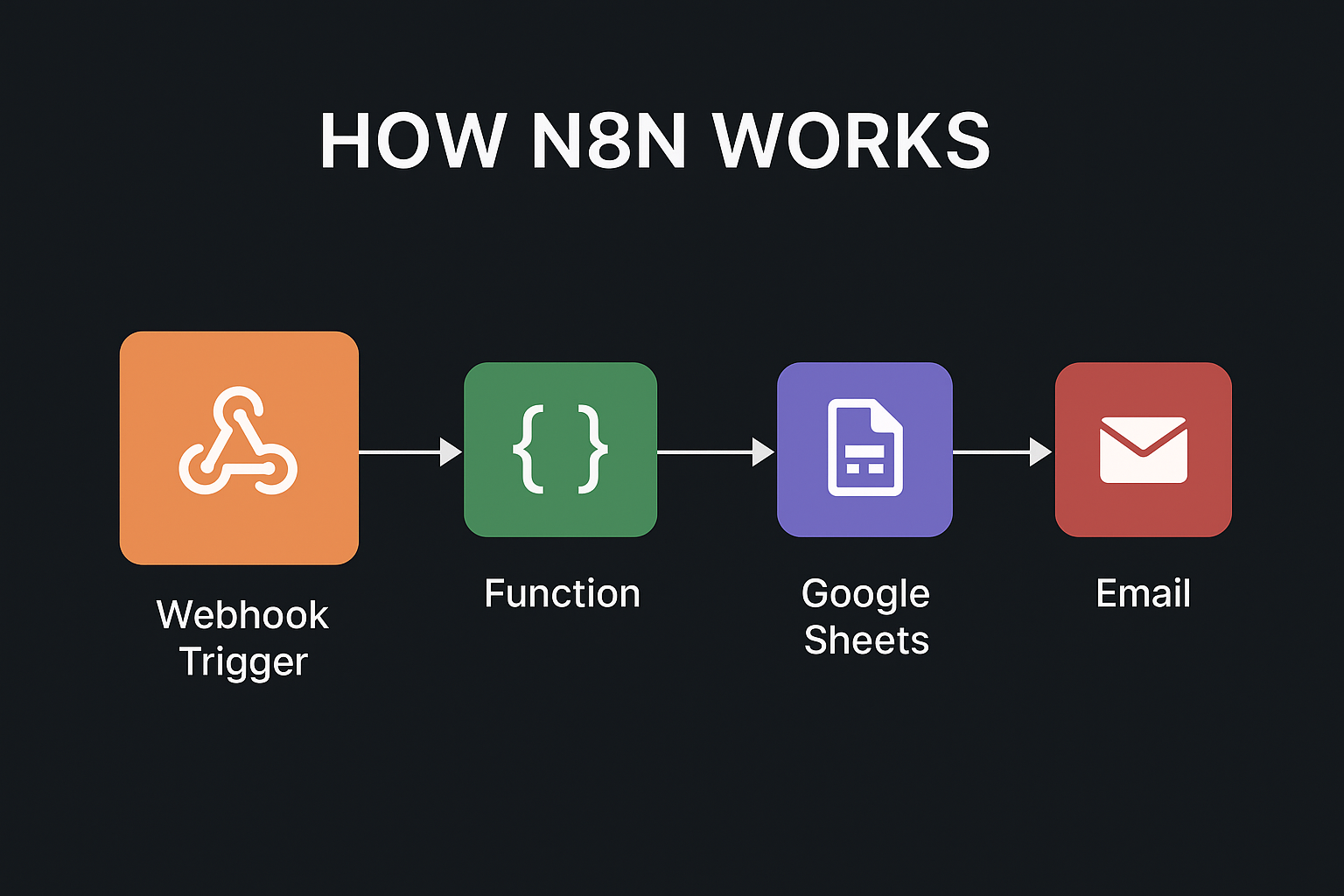
How n8n Works: A Developer's Complete Guide to Building Scalable Automations
Master workflow automation with n8n's open-source platform. Learn node architecture, webhook integration, and advanced customization techniques for enterprise-grade automations.
Automation tools are evolving — and n8n is one of the most powerful platforms redefining how developers and businesses approach workflow automation. As an open-source alternative to Zapier and Make, n8n gives you full control over your data, flexibility to self-host, and developer-level customization to automate just about anything.
🔍 Understanding the Core Architecture of n8n
At its heart, n8n operates as a workflow automation engine that connects multiple applications through a series of nodes. Think of a workflow like a digital flowchart — each box (node) performs an action or processes data, and together they form a logical chain of automated steps.
Curious how n8n stacks up against Zapier or Make? Visit n8n.io/comparison for a full side-by-side feature list.
🏗️ n8n Architecture Overview
1. Nodes — The Building Blocks of n8n Automation
Every workflow starts with a node. In n8n, nodes represent functions — sending an email, querying a database, making an API request, or transforming data. There are 300+ pre-built nodes for popular services like Slack, Airtable, Notion, and Google Sheets.
🎯 Node Categories
- Webhook
- Schedule (Cron)
- Manual
- Polling
- HTTP Request
- Database Operations
- Email/SMS
- File Operations
- Function
- Code
- Data Transformation
- Aggregate
Developers can also create custom nodes using JavaScript to extend functionality. Each node includes input and output data fields, allowing you to manipulate data mid-flow — perfect for conditional logic, loops, and advanced integrations.
2. Triggers — Where Automation Begins
A trigger node starts your workflow automatically. For example, a webhook trigger can listen for incoming requests from your website, or a cron trigger can execute workflows on a timed schedule. Once the trigger fires, n8n activates the chain of connected nodes that follow.
⚡ Trigger Examples
// Webhook Trigger Example
POST https://your-n8n-instance.com/webhook/unique-id
Content-Type: application/json
{
"event": "user_signup",
"user_id": "12345",
"email": "user@example.com"
}
// Cron Trigger Example
0 9 * * 1-5 // Runs at 9 AM every weekday
Imagine this visually: on the left, a Webhook Trigger receives a POST request → it passes the data to a Function Node that formats the payload → and finally a Google Sheets Node saves the result.
3. Webhooks — Real-Time System Integration
Webhooks allow n8n to communicate with external applications in real-time. When an external app sends data to your webhook URL, n8n captures it and triggers an automated response. Developers love this flexibility since it allows bi-directional integrations — send and receive data seamlessly across APIs.
4. Execution Flow — Advanced Data Movement
Once a trigger activates, n8n processes each node sequentially unless you configure parallel or conditional paths. You can visualize this in the editor as connecting lines between nodes. Each node receives data, executes logic, and sends output to the next node.
🔄 Data Flow Patterns
This makes n8n both visual and code-friendly — you can test, debug, and modify workflows directly from its intuitive UI.
A trigger node starts your workflow automatically. For example, a Webhook Trigger can listen for incoming requests from your website, or a cron trigger can execute workflows on a timed schedule.
🚀 Advanced n8n Features for Developers
🔧 Custom JavaScript Nodes
Write custom business logic using JavaScript/TypeScript within function nodes for complex data transformation and API interactions.
🌐 Self-Hosting Options
Deploy n8n on your own infrastructure using Docker, Kubernetes, or traditional servers for complete data control and compliance.
🔐 Enterprise Security
Role-based access control, audit logs, and encryption features make n8n suitable for enterprise environments and regulated industries.
💼 Real-World n8n Use Cases
📈 E-commerce Automation
Workflow: Shopify webhook → Process order → Update inventory → Send confirmation email → Create fulfillment task
Result: 90% reduction in manual order processing time
👥 Customer Onboarding
Workflow: Form submission → Create user accounts → Send welcome email → Schedule training → Update CRM
Result: Consistent onboarding experience across all clients
📊 Data Pipeline
Workflow: Multiple API sources → Data transformation → Database storage → Report generation → Slack notifications
Result: Real-time business intelligence without manual intervention
Real businesses are adopting n8n to automate everything from data pipelines to CRM updates. See how others use it on the n8n Community Showcase.
n8n goes beyond drag-and-drop workflows — developers can self-host using Docker or Kubernetes for complete data control and compliance.
⚖️ n8n vs Alternatives: Why Choose n8n?
| Feature | n8n | Zapier | Make |
|---|---|---|---|
| Pricing Model | Open Source + Paid Cloud | Subscription Only | Subscription Only |
| Self-Hosting | Yes | No | No |
| Custom Code | JavaScript/TypeScript | Limited | Limited |
| Data Control | Complete | Vendor Managed | Vendor Managed |
🧩 Final Thoughts: Is n8n Right for You?
✅ Choose n8n if:
- You need complete data control and privacy
- Your automation requires custom logic or complex transformations
- You want to self-host for cost control or compliance reasons
- You're comfortable with basic coding concepts
- You need enterprise-grade scalability
❌ Consider alternatives if:
- You need completely no-code solutions
- Your team has no technical resources
- You prefer managed services over self-hosting
- Your automation needs are very simple
For developers and tech-savvy business owners, n8n represents freedom. It's flexible, powerful, and scalable — everything a modern automation platform should be. If you've been searching for a balance between no-code simplicity and developer-grade control, n8n might just be your best workflow companion.
❓ Frequently Asked Questions
A: Yes, n8n is open-source and free to self-host. They also offer a cloud version with a free tier and paid plans for additional features.
A: n8n primarily uses JavaScript/TypeScript for custom function nodes, but you can execute any language through HTTP requests or command-line nodes.
A: n8n includes built-in error handling, retry mechanisms, and detailed execution logs for debugging failed workflows.
Ready to Master n8n Automation?
Join thousands of developers building scalable automation systems with n8n. Start with our free templates or build custom solutions.

